Like with all of my projects, this is a work in progress. You can also see from the image below that the dashboard view on our blog is a bit wonky.

Please click through to set up your own filtering! This app is a little wonky — clicking an item will cause it to be a filter for the whole dashboard, so if you click anywhere that says “Ripe” you’ll only see results by ripe.
Likewise, there are little up and down arrows on the upper right of each element, these let you drill down into specific results, so you can filter by ripe, then drill down into ripe by producer and the name of each tea.
Here is the drill down button to use, just hover over an element and click the up or down arrow.
I’m sharing this publicly for now to do a video but I’m not sure if I’ll keep it up long term. More data (and tea!) to add.
To do:
I need to better categorize boutique vs factory tea while accounting for a general lack of “factory tea” for white/green/black/oolong, which I enjoy. I think this dashboard would be much cleaner / simpler if you only wanted to feature sheng.
I want to wire this up to other views for me to input tasting notes, referencing my stash AND samples, enabling me to enrich my tea info further. Doing averages and frequency counting would also be very interesting — James counted for a month to get a sense, and that sounds hard to me, so figuring out a way to record sessions extremely quickly would be awesome.

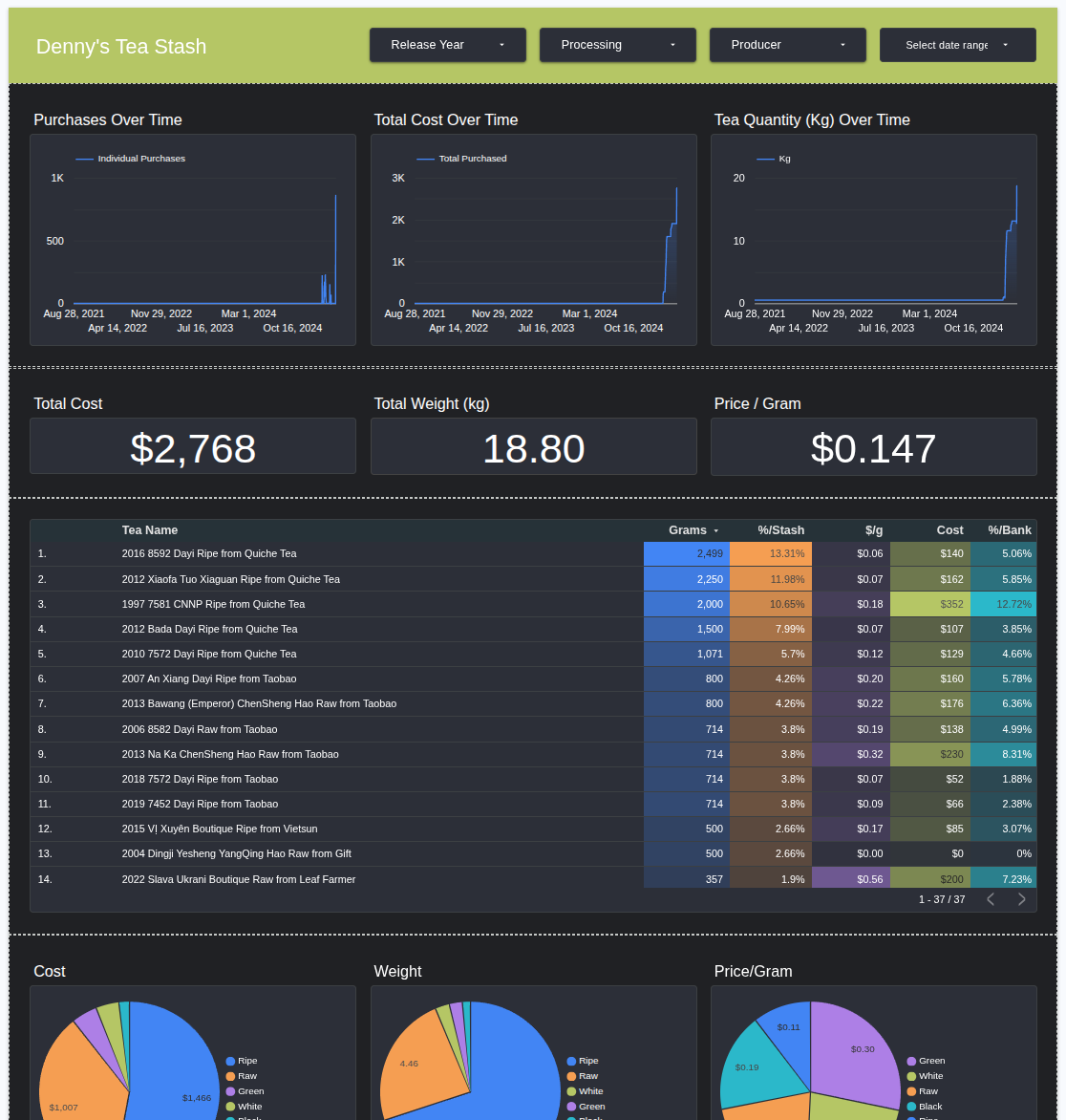
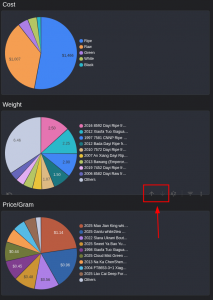
Leave a Reply